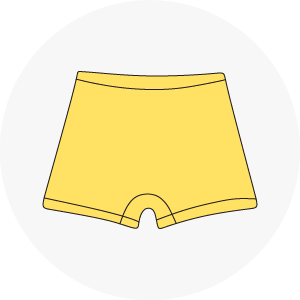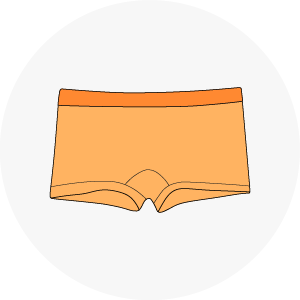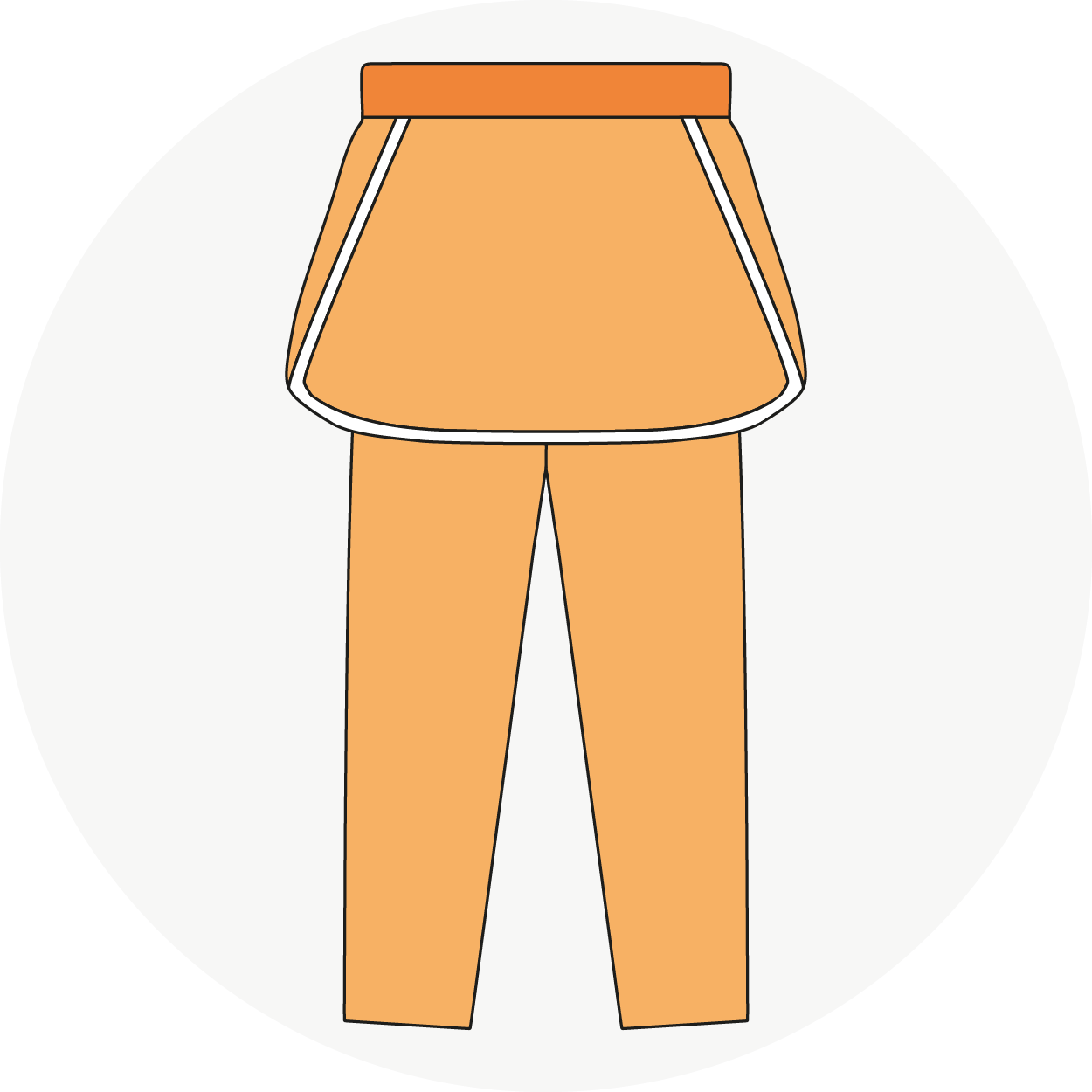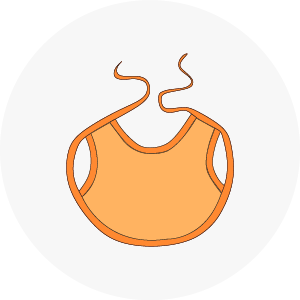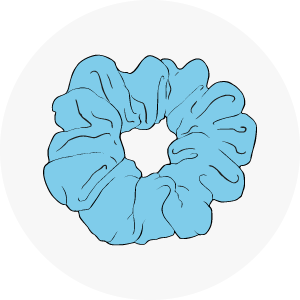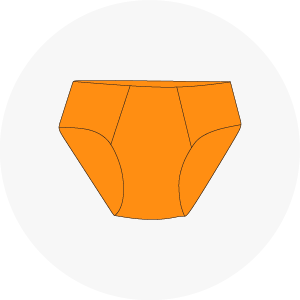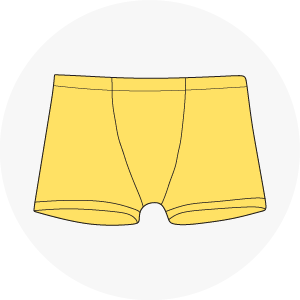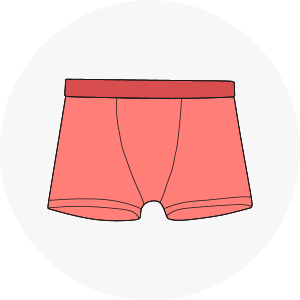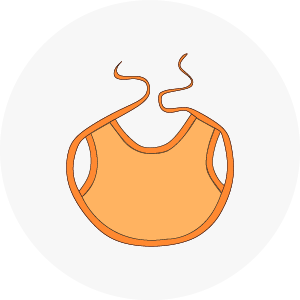Let's DIY: Festive Holiday eCard For Your Family and Friends
Plum cakes and puddings, wreaths and tree hangings, church bells and carols, Santa and stockings! We can almost smell the excitement in the air; it’s that time of the year again.
There’s just something mystical about the winter holidays that makes you wish it were the holidays everyday; the nippy air goes unnoticed because of all the love and warmth surrounding the season.
What’s a better time than the holidays to tell your family and friends how much they mean to you! Say it all with a simple DIY ecard. After all the worry the pandemic has put us through this year, we are sure both your loved ones and the environment could use some kindness.
Ecards are extremely easy and cost & time efficient. Follow these simple steps to make your very own:
1. Choose a platform:
There are several online and offline platforms where you can design your own ecard for free. Powerpoint, Google Slides, Canva, you name it. There are also several other websites including Canva where you can choose from countless decorative ready-made templates for your holiday card. Each online card generator has a set of steps but they’re all quite similar.

2. Size Matters:
Ecards or emails in general are viewed on a wide variety of devices which is why it is better to limit the size of your ecard no wider than 600 pixels and within the height of 450-600 pixels. You must also remember to compress the image to JPG type. This will ensure that your ecard can be viewed without distortion and even within a low range of data usage.
3. It’s Time To Layout Your Design:
Once you’ve picked your platform and adjusted the dimensions of your ecard, it’s finally time to bring all your creative ideas to life. Using editing features available to you, you can experiment with personalised images, fun and quirky backgrounds and textures and an array of animation elements. Don’t forget to type in your message using the range of fonts available to you.
You can either use your own artwork or photographs, or the stock data available on the internet. If you are using your own art or photos, you'll need a file that's at least as big as the card size you are designing so you don't have to stretch it.
Websites like Canva allow you to add videos and music to your festive greetings cards.One of the best parts about designing your own ecard is that you can add as many layers of images as you like. Features such as adjusting transparency of these different elements will really come in handy! And don’t you fret, if you make a mistake you can always undo it with a sheer click of a button.
4. And shoot!:
Once you’ve designed your ecard all you have to do is save it to your device, attach it as an email and hit send. You can also send your ecard on other social media platforms such as Whatsapp, Instagram or Facebook.

If there’s one thing 2020 has taught us, it’s adept digital skills. So go ahead, and make the most of it. Brightening up the days of your loved ones is only four super easy steps and the push of a button away!